Alert log
Via the alert bell on the right side of the header, the alert log can be viewed in addition to the list of active alerts. The filterable list contains both active and inactive alert messages.
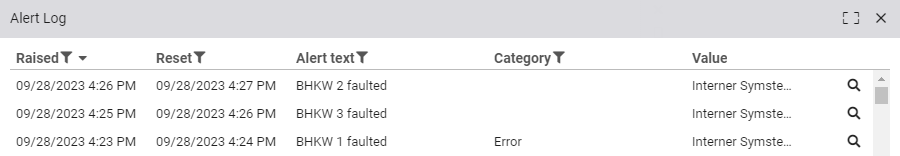
The icon takes you to the details view of an alert instance.
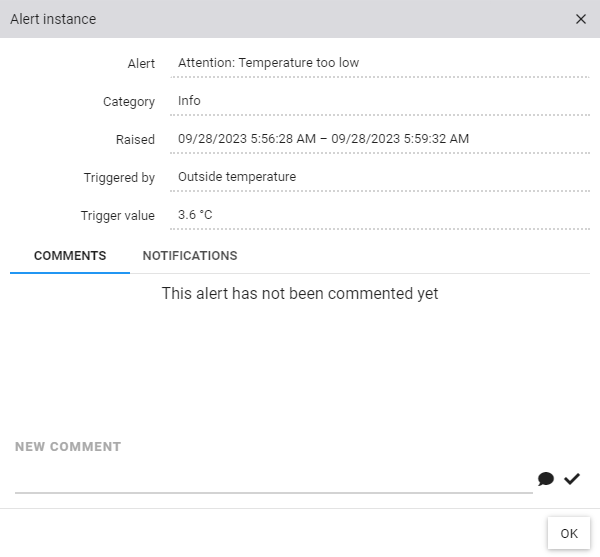
There you can see which tag was monitored and which value led to the triggering of the alert.
Comment and acknowledge alert
Under Comments the alert can be commented or acknowledged. A comment can be created using the icon and is for documentation purposes only. If the alert is acknowledged via the symbol, the alert is ended. By acknowledging, the alert disappears from the list of active alerts and no further notifications are sent.
View notifications
Under the Notifications tab, you can track which users were notified as well as the results.