Views
Regardless of whether it's a dashboard, data analysis, report or input mask, the basis in AnyViz is always a view. A view is thus the design space and is filled with vizuals. To always ensure an optimal display, the vizuals are structured in layouts.
Create view
In edit mode, the views are managed in the tree. Views can be created or imported via the New button.
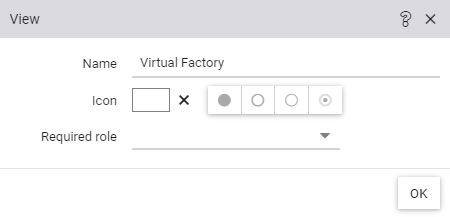
| Name | Display name of the view, to display in the navigation. |
| Icon | Optional: Select an icon to be displayed in the navigation. |
| Required role | Optional: Restrict access to the view by selecting a minimum required role. The view is not visible for users with lower role. |
Note: Use drag & drop to change the order of the views. Drag a view onto another view to place it underneath.
Edit view
When edit mode is active, the currently selected view is automatically enabled for editing. Please note that a view cannot be edited by several people at the same time. If another user already has the same view open in edit mode, a corresponding message appears. All currently edited views are marked with a lock symbol in the object tree. You can also use the tooltip to see which user is currently editing the view.