Structs / Folders
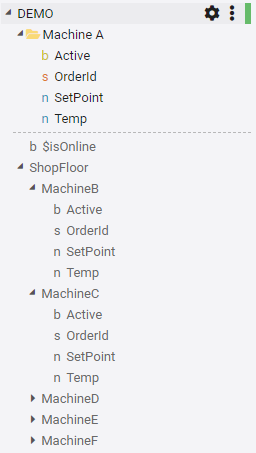
The symbols in PLCs, OPC-UA connections or other data sources are often structured.
A structured representation of the symbols is done automatically if the structure elements are separated by dots (e.g. ShopFloor.MachineA.Active).
Tags can be structured in a similar way. Thus, tags can be well organized, similar objects can be ordered and the creation of multiple tags can be simplified.
Organize in folders
To organize tags in a folder, the Folder field can be set in the tag settings. You can also drag the tag to the desired folder.
Creation assistant
In the example shown, there are several similar structural objects (MachineA to MachineF).
The tags for MachineA have already been created and all of them have been placed in the Machine A folder.
If the tags of the other structure objects are to be created now, Machine A can be used as a template to create all tags of MachineB automatically.
To do this, click on the icon that appears as soon as you hover the mouse over MachineB.
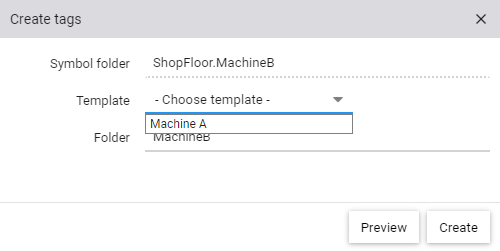
The dialog now allows to create the symbols in the symbols folder ShopFloor.MachineB according to the template of the folder Machine A.
In addition, the name of the folder in which the new tags are to be placed can be specified.