Management
The goal of management is to provide an overview of the most important entities (projects, devices, alerts and users) in the cloud, independent of the loaded project, and to cover all remote maintenance aspects.
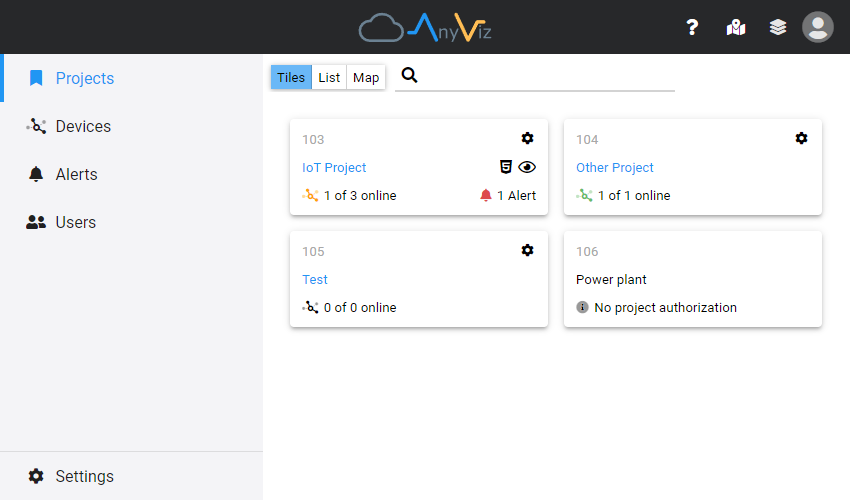
The management with navigation to the individual areas
Access
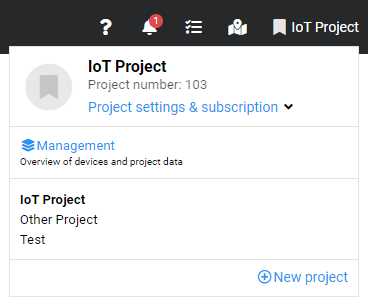
In the management, the most important data of all assigned projects are centrally available to the user across all projects. The area is generated automatically and is not editable.
Views
The management offers different views that can be accessed via the navigation:
-
Projects: Overview of all projects incl. information how many devices are online or offline and how many alerts are active.
In addition, all remote access features such as access to WebVisu, VNC or camera are available.
The tile view can be used to jump directly to the devices / alerts linked to the project.
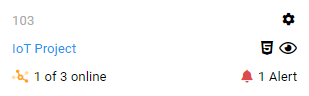
-
Devices: Overview of all connected devices with the information whether they are online/offline.
A VPN connection can also be established here.
The tile view can be used to jump directly to the active alerts of the device.
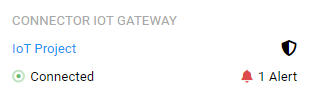
-
Alerts: Here you can find all active alerts across all projects.
The alerts can also be acknowledged / commented via the details dialog.
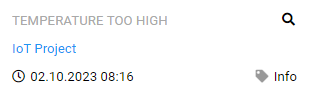
-
Tasks: Here you can find all tasks across all projects for which the current user is responsible. The task can be completed by clicking on .
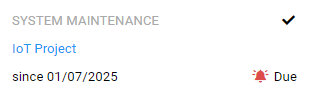
-
Users: List of all users and the information about the project permissions.
Project assignments can be made directly here.
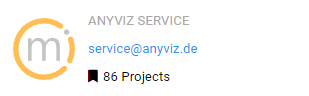
- Settings: The settings dialog is only available in OEM instances for instance administrators.
Management layout
In almost all areas of management, the following 3 opinions are available:
- Tiles: All items as functional tiles with visually highlighted information / functions.
- List: All items in a tabular list.
- Map: If the corresponding item (project, device, etc.) has been assigned a position, it will appear in the map.