Click functions
Most vizuals allow a click function to perform different actions when the vizual is clicked. The following actions are available:
| Change project | Jumps to a chosen project If the user does not have access to the project, no action will be performed |
| Change view | Navigates to a selected view If the user does not have access to the view, no action will be performed |
| Set tag value | Sets a value of a selected tag (see details) If the user has the role 'Reading access', no action will be performed |
| Show tag information | Opens the tag information dialog of a selected tag The dialog shows statistics and all recorded values of the tag |
| Show text information | Displays the configured text as a pop-up The pop-up can be used as a tooltip, for example, and closes automatically after a click |
| Navigate to link | Opens a URL of your choice in the browser Optionally, the URL can be opened in a new browser tab |
| Navigate to vizu | Opens the visu / HTTP routing URL of a selected HTML tag in the browser. The URL is always opened in a new browser tab |
| Open VPN connection | Establishes a VPN connection to a selected cloud adapter The user must have administrator rights or the required user role for the VPN connection |
| Complete task | Opens the dialog for completing a selected task For this action, the tasks add-on must be enabled |
| View file | Displays a document, an image, or a file tag in a dialog The file must be included in the project. Displaying external files is not possible |
A small indicator is displayed in the configuration area if a click function is configured. A click function can be reset via the button.
Write tag value
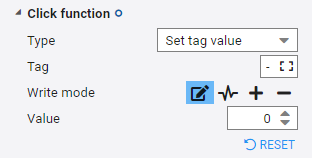
Depending on the type of the tag, different write types are available:
- Write value directly: Writes the specified value to the tag
For all tag types - Button: Value is automatically reset after writing
Depending on tag type set to 0 (numeric), false (logical) and empty value (string) - Add value: Adds the specified value to the current value
Only for numeric tags - Substract value: Subtracts the specified value from the current value
Only for numeric tags - Invert value: If
true,falseis written; Iffalse,trueis written
Only for logical tags