LoRaWAN
LoRaWAN enables the low-power wireless transmission of measured values up to a distance of 10 km. The mostly battery-operated sensors send encrypted data packets that are received by the surrounding gateways. Each LoRaWAN gateway forwards this data to one or more network servers. If you configure AnyViz as a network server in your gateways, the received data can be used directly via tags.
To connect LoRaWAN devices to AnyViz, a gateway must first be configured. Afterwards, end devices can be configured.
Configure gateway
LoRaWAN gateways are available from various manufacturers. Refer to the operating instructions for your device to find out how to add or change a LoRaWAN network server. Enter the address below, select the UDP protocol and set port 1700 for both incoming and outgoing data traffic.
| Address | lora.anyviz.io |
| UDP-Port | 1700 |
Configure device
In tree, a new device can be configured in the LoRaWAN node via the icon.
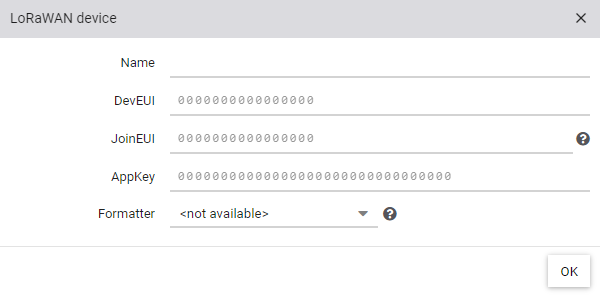
In addition to the freely definable name, DevEUI, JoinEUI (formerly known as AppEUI) and AppKey must be entered. Under Formatter, select the entry that matches your device. If your device is not listed, leave the selection blank and contact the team of AnyViz.
As soon as a join request is received by the device, symbols and information about the connection are displayed.
Note: Some devices have a reset button which, when pressed, causes a join request to be sent.
Schedule downlink
In addition to the symbols offered, LoRaWAN devices can usually receive further messages (so-called downlinks). This allows the configuration of the device to be changed remotely, for example. To do this, click on Schedule downlink in the context menu of the LoRaWAN device. The FPort (frame port) is used to identify the application data. Enter the payload in hexadecimal code.
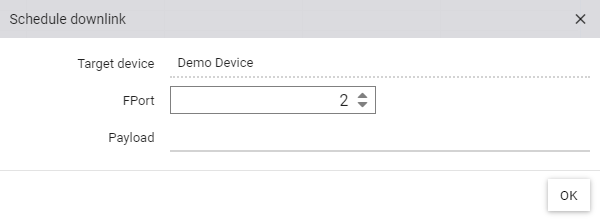
Note: If the remote station is a Class A device, the message is only sent after an upload message has been received. With Class C devices, however, the message is sent immediately.
Disclaimer: This product is compatible with the LoRaWAN protocol, but is neither certified nor officially supported by the LoRa Alliance.