User
To use AnyViz, authentication via a user account is required. A user account can have one or more projects associated with it.
User information
By clicking on the user name in the header area on the right, basic user information and settings are displayed.
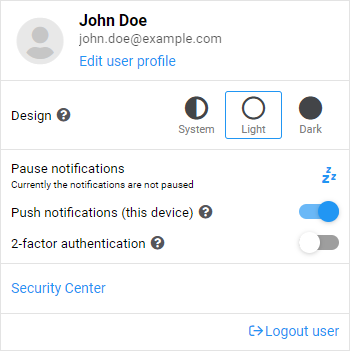
Via Design the user interface can be switched to light or dark mode. When System is selected, the setting of the browser or operating system is taken.
The icon allows pausing notifications. Below that, push notifications and advanced account protection can be enabled or disabled.
User settings
Click on your username, which you will find on the right side of the header, and then click Edit user profile.
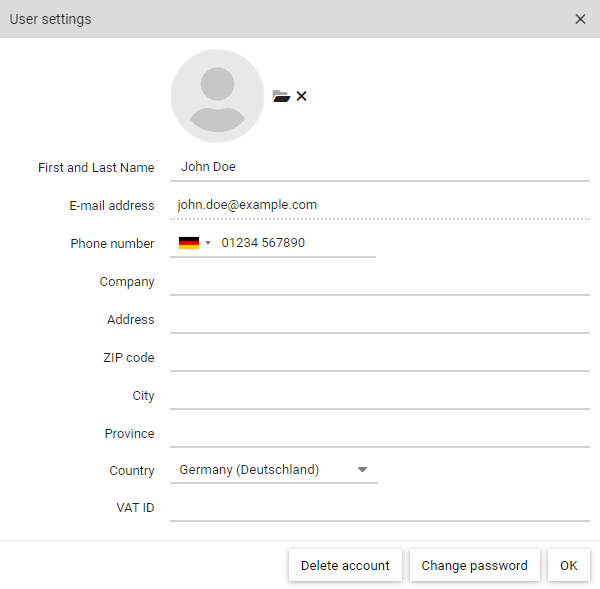
To receive notifications via SMS or voice call, a phone number must be provided. Additional information, such as address, company or VAT. ID are required if your user serves as the payee.
Change password
In the User settings dialog there is a Change password button. The password can be changed by entering the current password and the new password.
Password policy
The password must consist of at least 8 characters and contain at least 3 of the following character types.
- Lower case letters
- Capital letters
- Numbers
- Special characters
Warning: Never share your password, protect it from third parties and avoid using the password more than once.
Password forgotten
If you have forgotten your password, you can create a new one. Enter your e-mail address in the login dialog and click Forgot password?. A password reset link will be sent to your email address. After clicking on the link, a new password can be assigned. Note that the password reset link is valid for 15 minutes only.
Delete user account
In the User settings dialog there is a Delete account button. After confirming the action, your user account will be marked as deleted and will be permanently deleted after 7 days.
Note: Deleting your user account will not delete any project. Deleting projects must be done before deleting the user account.