Languages
The AnyViz interface is available in English and German. Outside of the editing mode, the user does not notice much system texts.
The projects themselves can be created in any language. If the project is required in only one language, nothing else needs to be considered in the subject of language.
Multi-language
Any number of languages can be defined in a project, one of them must be marked as the default language. Many object properties (e.g. tag name, alert text or button label) are multilingual. The texts of all configured languages can be set on the object.
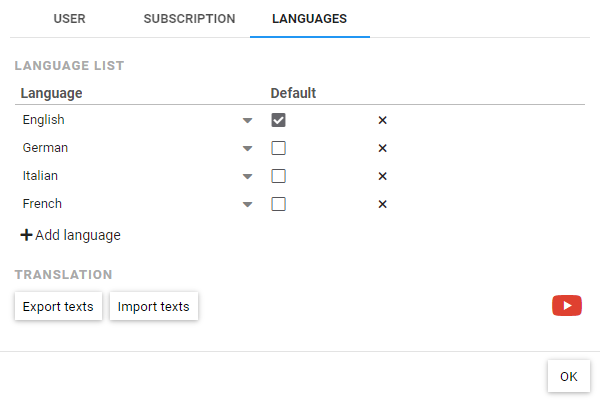
Note: For monolingual projects, no language should be added. Adding languages is also possible at any time later.
Translation
All multilingual object properties can be exported to Excel at any time via text export, translated externally and then imported again.
Language Chooser
The user's language is automatically determined by the browser language. If a project is implemented in multiple languages, the edit mode can be used to switch and test the configured languages. If the user language is not available, the language marked as the default language is automatically chosen.