Cross-project copy & paste
As with the import of views, parts of views can be copied and pasted into another project using Copy & Paste. AnyViz requires access to the clipboard for this. The web browser prompts the user for permission to access the clipboard.
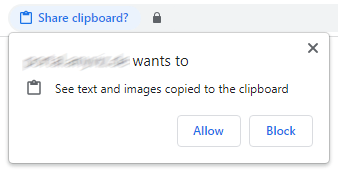
If the permission was granted by the user, the copied vizuals can be pasted. Unlike importing views, any tags are not imported and are not available. These can be assigned using vizuals' multi-edit feature via the 'Tags' group using drag and drop.
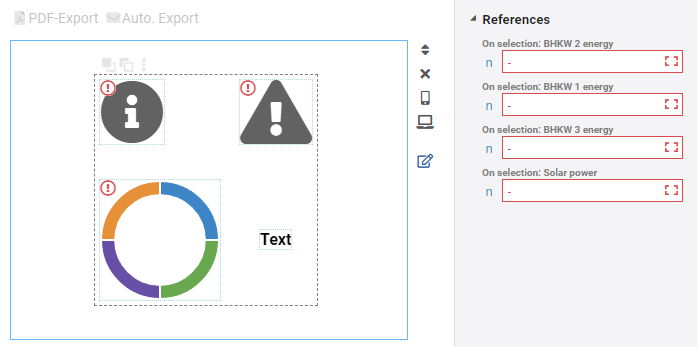
Caution: Copying is only possible if all selected vizuals are in the same layout.