REST-API
The REST API allows external applications to retrieve data from the project. This requires an API token that the external application uses to authenticate itself. To open the dialog, click on the project area and there on the icon next to Project settings & subscription and select REST API.
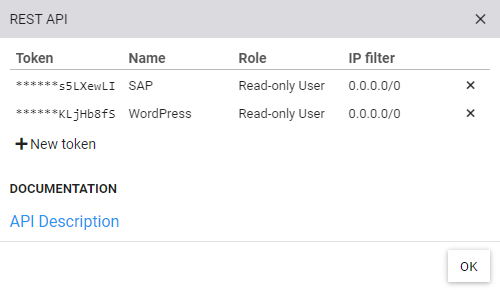
The documentation of the REST API can be accessed via the link API description. The Swagger UI will then open in a new browser tab. After successful authentication, the individual API functions can also be tested there.
Note: A newly created token must be saved before it can be used for authentication in the Swagger UI.
Create API token
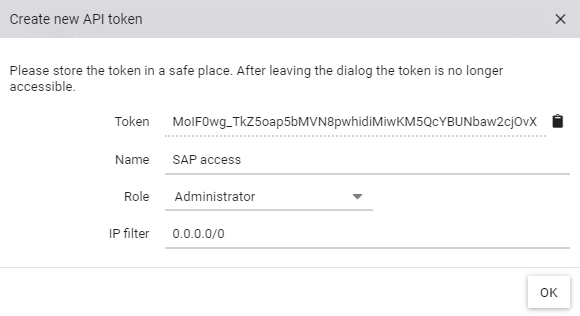
| Token | An automatically generated token that can be copied to clipboard |
| Name | Label to document which application uses the token |
| Role | Defines the privileges of the token ('Read-only User' or 'Administrator') |
| IP-filter | For additional security, access can be limited to a specific IP address range |
Caution: Copy the token to the clipboard and keep it well. The token is no longer fully visible after exiting.