Shapes
AnyViz offers various shapes to help design views and structure different areas:
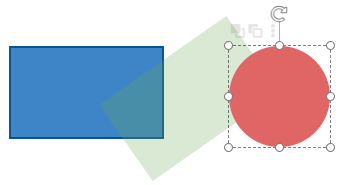
- Rectangle
- Rounded rectangle
- Circle
- Line
Tip:
For precise editing, function keys like Ctrl (for exact positioning) or Shift (to maintain aspect ratio while resizing) can be used.
More details can be found in the view editor.
Flow animation
In addition to common dynamizations like color change or visibility, the line vizual offers a special feature: Flow animation. Various symbols move along the line to visually represent, for example, a flow or data stream. The animation properties are based on the value of a selected tag in relation to a defined maximum value. The following properties can be made dynamic:
- Size
- Distance
- Speed
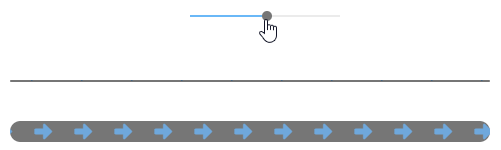
Tip: Use the simulation to test the configured parameters.