Reporting / PDF-Export
The most important data and metrics are often required as a report. In AnyViz, reports do not have to be configured separately. Each view can also be used as a report in the form of a PDF export. There are two ways to generate the PDF file. Both buttons are located above each view:
PDF-Export: Each user can generate a report manually on demand. If there are vizuals with historical data in the view, the global time selection appears automatically in the control bar above the view, which is considered during the PDF export.
Auto Export: Using this dialog, automatic reports can be defined. To configure automatic reports, the user needs at least designer rights.
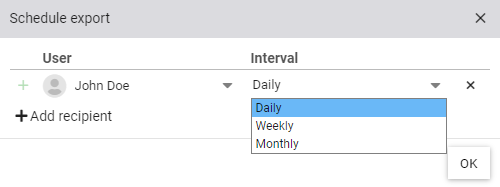
Automatic reports are sent by e-mail to the specified user. If there are Vizuals with exportable data (e.g. the pivot) in the view, the data will be attached to the email as an Excel file. The reports can be configured at the following intervals:
- Daily
- Weekly
- Monthly
- Yearly
Note: There is a link in each report email that allows the user to unsubscribe from the automatic exports. This is also possible without designer rights.