Subscription
In this area, administrators of the project can book a subscription, monitor consumption and activate telephone services.
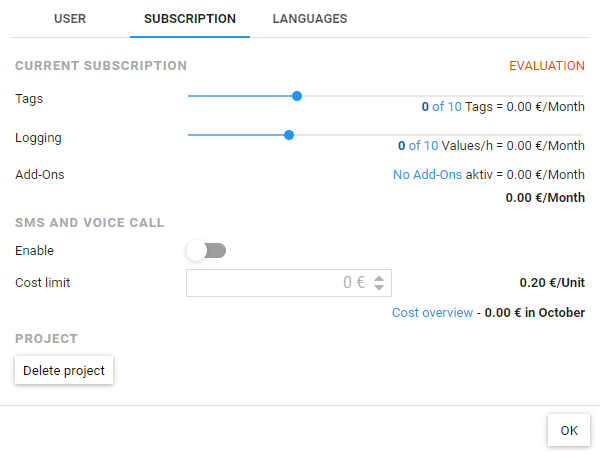
Current subscription
To make pricing as simple and transparent as possible, costs are essentially based on just two criteria:
- Number of tags: A tag is a variable value that is used for display, monitoring or operation. This can be a variable of a PLC, a value of a meter or even a calculated tag. Each tag is available up to the second.
- Intensity of data recording: If historical analysis is required in addition to visualization and monitoring, the tag must be configured for data logging. This setting is made individually for each tag. For example, if a tag is recorded at 15-minute intervals, 4 recordings per hour will result.
View consumptions
The consumption values are displayed underneath the sliders. Clicking on the respective consumption opens a dialog with detailed information.Note: Even if the consumption of the tags or logging amount exceeds the current subscription, only the booked subscription will be charged. There are no unexpected costs.
Subscriptions and billing
After choosing the subscription and clicking OK, the purchase has to be confirmed. The subscription can then be used immediately. After verification, you will receive an invoice for 3 months in advance within 24 hours. Optionally, invoice funds can be debited automatically via a SEPA direct debit mandate.
If a larger subscription is purchased within the billing period, the payments already made will be credited to the day. When changing to a smaller subscription, the adjustment of payments will be made only for the following billing period.
SMS and voice call
This service must first be activated and a cost limit must be specified. Afterwards, the notification types 'SMS' and 'voice call' are also available in the project. If 80% of the cost limit is reached, the project owner will receive an info mail. Once the cost limit is exhausted, no more phone service notifications will be sent.
Delete project
This button can be used to delete the project. It should be noted that only projects that do not have connected cloud adapters can be deleted. This means that all cloud adapters and other connections such as MQTT must be deleted or removed before deletion.