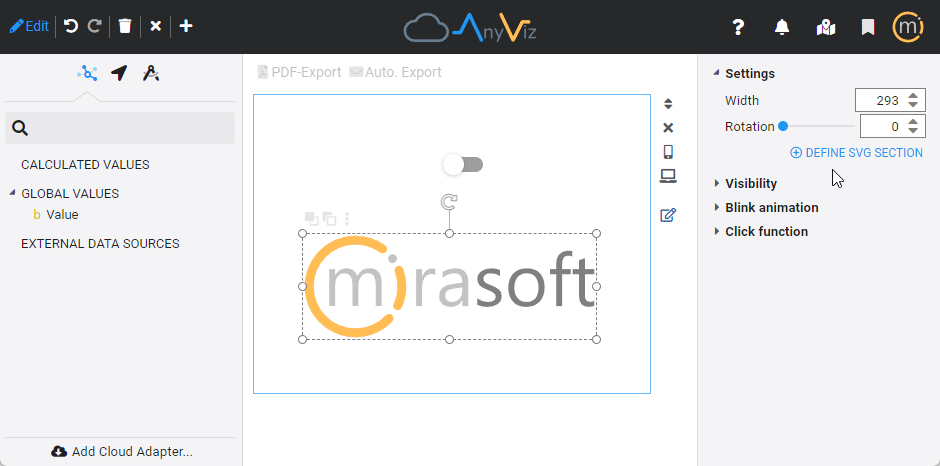Image
Display of various images with different file formats. Images can be dragged directly into view via the operating system's file browser or uploaded from disk via the tree by clicking on the Image folder. Existing images are available below the Image folder and can be used multiple times.
SVG images
For vector-based images in SVG format, Define SVG section allows dynamizations to be configured to individual parts of the SVG.