Universal Cloud Adapter
The lightweight software is available for both Windows and Linux. The following minimum requirements apply for Linux:
- CPU: x86, x64, ARM, ARM64, MIPS or MIPSel
- RAM: At least 10 MB free RAM
- Flash: At least 2 MB free flash memory
Installation
The Universal Cloud Adapter is pre-installed on various devices and is available for many industrial platforms. Proceed as follows for manual installation:
Linux
Use the installation script as follows for an automatic installation:
wget -qO - http://install.anyviz.io | sh
Debian packages
| X86 | https://download.anyviz.io/anyviz_x86.deb |
|---|---|
| X64 | https://download.anyviz.io/anyviz_x64.deb |
| ARM | https://download.anyviz.io/anyviz_ARM.deb |
| ARM64 | https://download.anyviz.io/anyviz_ARM64.deb |
Itsy packages
| X86 | https://download.anyviz.io/anyviz_x86.ipk |
|---|---|
| X64 | https://download.anyviz.io/anyviz_x64.ipk |
| ARM | https://download.anyviz.io/anyviz_ARM.ipk |
| ARM64 | https://download.anyviz.io/anyviz_ARM64.ipk |
Windows
To install the Universal Cloud Adapter manually, download the setup and run it.
Alternatively, use the Windows Package Manager with the following command:
winget install anyviz
Docker
Start the Docker container with the following command:
docker run -d -p 8888:8888 anyviz/cloudadapter
For more information, visit Docker Hub.
Snap
The Universal Cloud Adapter is also available as snap. For the installation follow these instructions.
Uninstallation
The Universal Cloud Adapter can be removed using the usual uninstall process of the operating system or environment. Under Linux, use the uninstall script to remove it:
wget -qO - http://install.anyviz.io | sh -s remove
Setup
After installation, the Cloud Adapter can be set up via the included web interface. This is available under port 8888 (for HTTP) and port 9999 (for HTTPS). If the Cloud Adapter was installed locally, the web interface is available under http://localhost:8888 or under https://localhost:9999.
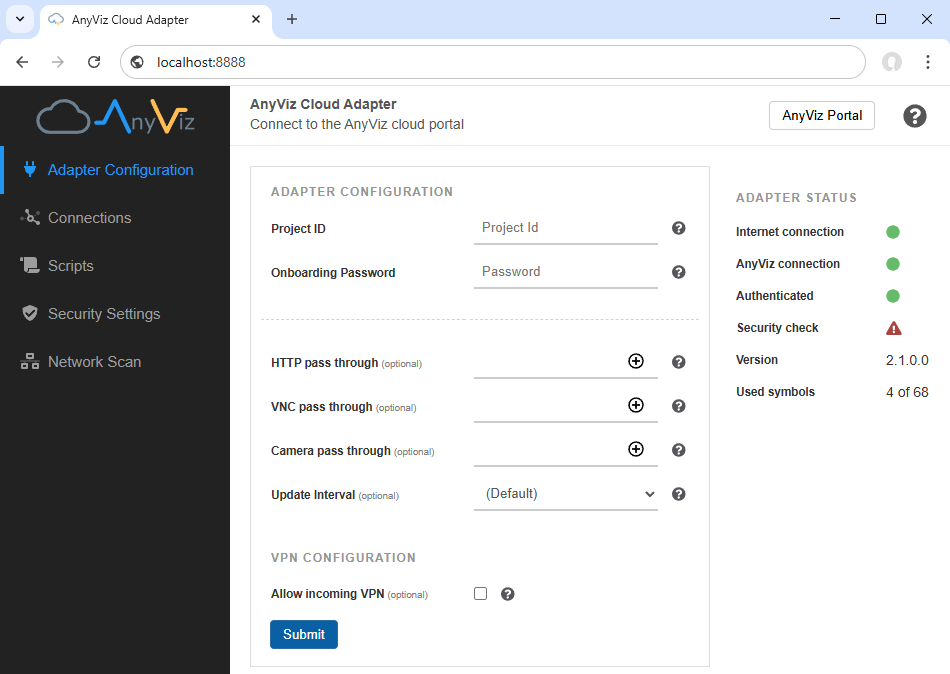
Remote Access
Under HTTP pass through, one or more URLs to locally accessible web visualizations can be configured.
Visu / HTTP-RoutingRemote access to panels can be configured via VNC pass through.
VNC remote accessIP cameras can be integrated under Camera pass through using either the RTSP protocol or the ONVIF protocol.
IP camera integrationVPN
If the Cloud Adapter is running on a Linux system with corresponding kernel modules, remote access via AnyViz VPN can be activated under Allow incoming VPN. Subsequently, a local network can be selected under Allow access to local network, which will be accessible remotely.
AnyViz VPNConfigure Connections
Under the Connections menu item, click on New Connection to set up connectivity to a wide variety of on-site control and measurement systems.
OPC-UA Modbus Siemens TCP Beckhoff ADS EtherNet/IP BACnet MBus SunSpec CAN JSON-APISecurity Settings
To protect the Cloud Adapter from unauthorized access, all settings listed under Security Settings should be reviewed.
Authentication
Ensure that only authorized individuals can make changes to the Cloud Adapter. Authentication via the operating system is recommended, as this allows credentials to be managed centrally. Alternatively, a password can be set to protect the web interface of the Cloud Adapter.
Encryption
To ensure the security of credentials, access via unencrypted connections should be prohibited. The Cloud Adapter automatically provides a self-signed certificate that enables access via HTTPS.
Accessibility
Segmenting networks is an established practice to ensure security and functionality. Typically, networks are divided into a public network (WAN), a measurement network, and a configuration network. For security reasons, access to the Cloud Adapter's web interface should be restricted to the configuration network only. To do this, open the web interface from the allowed network and select Listen only to [...].
Automatic updates
Choose which updates should be installed automatically to keep the Cloud Adapter up-to-date and secure. It is recommended to automatically install security updates.
BackUp & Restore
The Cloud Adapter automatically backs up its configuration to the AnyViz Cloud. In the event of hardware failure, the backup can be easily restored on a replacement device. By restoring the entire configuration remotely, it is also possible to manipulate security-related settings remotely. Therefore, it is recommended to limit this functionality to connection settings once the security configuration has been completed. If the connection settings contain sensitive information or if remote changes to the connections should be prevented, the complete functionality should be deactivated.
Cloud Adapter backupNetwork Scan
With the Network Scan tool, networks can be scanned. For each network participant, the hostname is determined and commonly used ports are scanned. For example, if the Modbus-specific port 502 is open, you can jump to the Modbus configuration with one click on .
Diagnose
In the event of a malfunction, the internal log file can be accessed via http://[host]:8888/Log.txt. Also, consider the following common causes of errors:
- Internet connection: Ensure that valid gateway and DNS server addresses are configured, and test the internet connection (e.g., by pinging google.com). Additionally, check whether the AnyViz web interface is accessible from the local network.
- Valid time: To ensure the TLS handshake is successfully performed and certificate validation is guaranteed, the device must always have a correct and valid time.