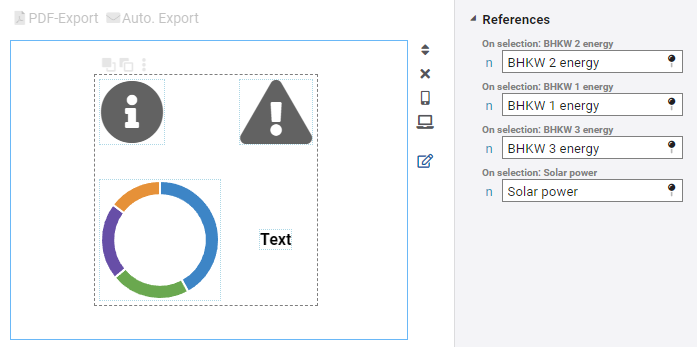Multi-edit
Multiple editing of vizuals can be used to efficiently edit properties and exchange tags. AnyViz distinguishes whether the selected vizuals are of the same type or of different types.
Single editing
If only one vizual is selected, all configurable properties are visible in the configuration area.
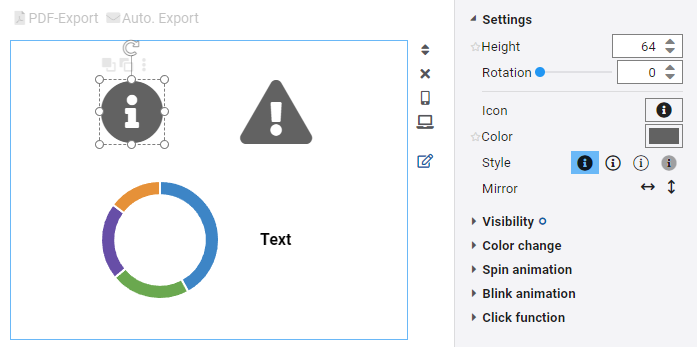
Multi-edit (same type)
If several vizuals of the same type are selected, all (general) properties of the first group are editable in the configuration area. Other groups, such as for dynamization, are hidden and cannot be modified in multi-edit. If a property is modified, this will be applied to all selected vizuals. In the group 'References', all tags are listed. These can be exchanged individually via drag & drop.
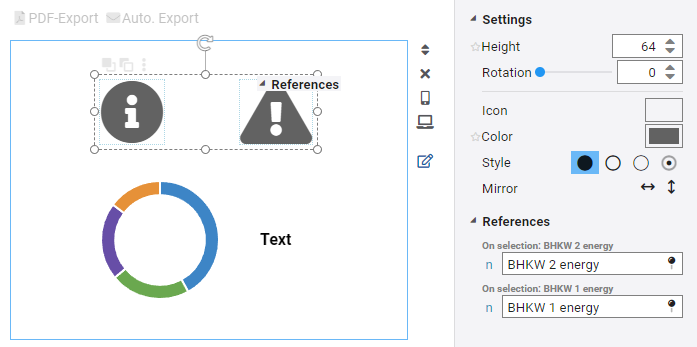
Multi-edit (unequal type)
If several vizuals of different types are selected, the group 'References' is visible in the configuration area, if at least one tag has been configured. These can be exchanged individually via drag & drop.